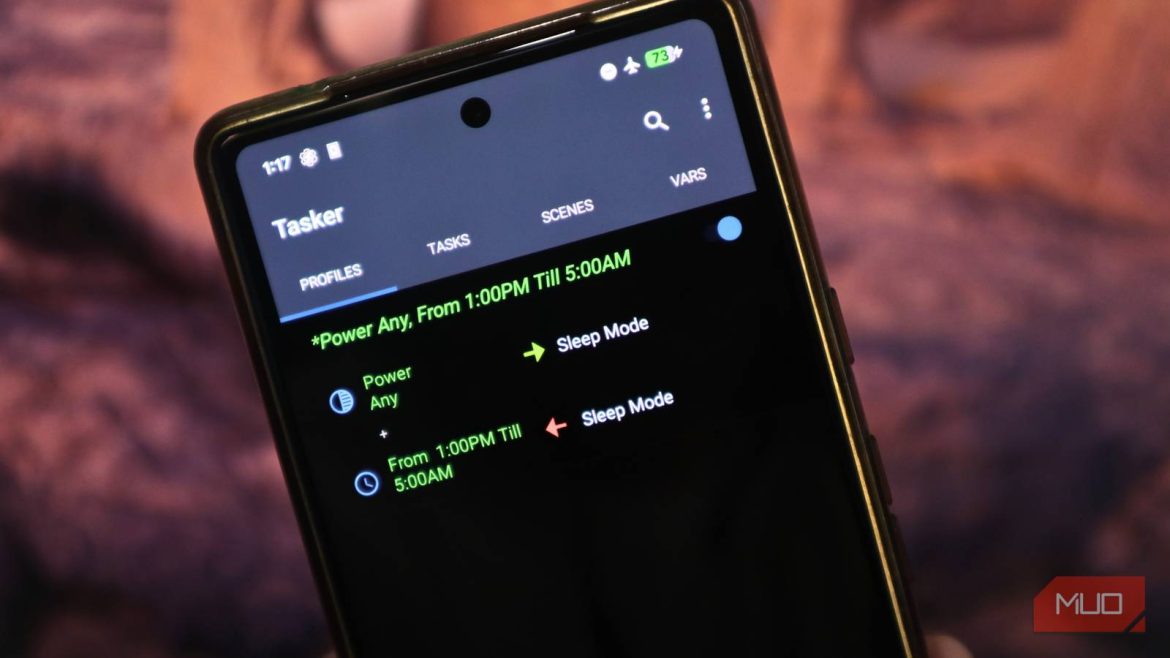I didn’t really think much about Android automation apps. Whenever someone on Reddit or a tech forum brought up Tasker, I’d nod along and keep scrolling because automation sounded like something only developers or tech obsessives would bother with.
Then my Pixel phone started dropping calls immediately before I could even pick them up after the Android 16 update rolled out. I was losing important calls, and it was frustrating. While hunting for a solution, I found that automation apps could actually help. I tried quite a few of them and was pretty impressed by how much I could do on my phone. When I finally tried Tasker, I immediately saw why so many Android power users swear by it. It does things the other apps simply couldn’t match.
Here’s why you should try using Tasker
It works like an if-then engine with actual flexibility
After using Tasker for the first time, I realized most automation apps just let you connect simple triggers to basic actions. Tasker is different because it actually uses logic. You can set multiple conditions and tell the app to respond differently depending on what’s happening on your phone. The app watches over 130 different states and events, from your location to which app you’re using. When those conditions align, Tasker can execute more than 350 different actions.
You’re not limited by prebuilt automations either. Tasker lets you create unlimited profiles and tasks, and it integrates with third-party actions to expand what you can automate. The community has also created thousands of free and paid premade profiles you can download and customize.
While Samsung Routines and Google Assistant Routines are often discussed as native automation tools for Android. There’s also a place for third-party apps like Tasker. It’s completely local and nothing gets uploaded unless you tell it to. Every action and task is highly customizable, so even premade profiles can be adjusted exactly how you want.
The automation that made everything click
Smart bedtime mode solved a problem I didn’t know I could fix
Making your own automation in Tasker starts with picking a routine or an annoyance you want to control. You can build automations around any pattern in your day, such as managing calls during work hours, dimming the brightness at sunset so you’re not blinded, putting your phone on silent mode for class without having to remember to toggle it back, or preventing your Android from wasting RAM. Whatever fits your routine, Tasker can automate it. The basic workflow always comes down to two steps: creating tasks and setting a trigger to activate or exit those tasks.
I wanted to make my own custom sleep mode that activates automatically every time I charge my phone at a specific time. This mode turns off connectivity, sets the display to its lowest brightness, toggles dark mode, and stops all notifications except for alarms.
One thing I like about Tasker is that you can set multiple conditions to trigger an event or task. You are not limited to a single trigger. You can combine several conditions to ensure a task only activates when you intend it to.
To make my custom automation work, I set two conditions as the trigger. The first was the phone being in an active charging state, and the second was a specific time window from 9 PM to 5 AM. When both conditions are true at the same time, Tasker runs the entire task. If either condition stops being true, the automation exits.
When the conditions are met, Tasker triggers a task or multiple tasks. Tasks are the actions you want your phone to perform when triggered. My task includes turning on Do Not Disturb in alarms-only mode, so nothing wakes me except my alarm. Wi-Fi gets toggled off. Airplane mode gets toggled on to disable mobile data entirely. Dark mode is enabled to reduce blue light. By setting all actions to toggle mode, everything automatically reverses when the conditions are no longer true. I did not need to build a separate exit task or manually turn things back on in the morning.
You can edit these actions on the Task Edit screen. If something is not working the way you expected, you can go back and adjust individual actions without rebuilding the whole thing.
After getting familiar with Tasker and knowing what I wanted to automate, I was able to make my custom sleep mode in under 10 minutes. I could have done it even faster if not for the problems I encountered along the way.
Tasker has some genuine limitations you should know about
Android’s restrictions make certain automations harder than they should be
Tasker costs $3.49 as a one-time purchase, excluding it from my top three free Android apps that make my life easier. However, that is not really a problem. The real issue is that Google has placed restrictions on what apps can do starting with Android 12, and those restrictions have only gotten tighter. Some of the actions you want to automate might not work without extra setup or workarounds.
For example, while creating my custom sleep mode, I wanted to turn Wi-Fi off as part of the task, but Android’s API restrictions prevent Tasker from doing so directly anymore. I had to install a helper app and use USB debugging to grant permissions just to make it work. Even after I got it working, my phone still showed warnings about Wi-Fi problems, even though the toggle was functioning correctly.
Dark Mode worked fine. Airplane Mode worked fine. Do Not Disturb worked fine. But certain features run into these Android limitations. This is not Tasker’s fault. It is Google restricting what third-party apps can control. Before you dive in, make sure to research whether the specific automation you want is actually possible on your Android version and device. While many of these limitations can be solved using the patches that the developer provides, less technical users might not like the hassle involved.
It’s still worth paying for the app
Overall, I think that despite the complexity and the possible Android limitations, there is really no other app I have tried that can do as much as Tasker. Power users should not be scared of these problems because patches and workarounds exist. As long as you read the provided notes, tutorials, and warnings, you should be able to solve most issues. For the number of things you can do with Tasker, it is definitely a great tool.
If you are serious about complex automations, Tasker is worth every penny. Pick one problem you want to solve and build that profile. Once you see it working, you will understand why so many Android power users swear by it.
- Developer
-
joaomgcd
- Price model
-
Paid
- OS
-
Android
Tasker is a feature-rich Android automation tool that allows you to build personalized profiles, actions, and triggers. It is the go-to app for users who want deep customization and full control over their device.